Release sprint 56
We just deployed the results of sprint 56 to production. This includes:
- Footprint: We have expanded our unit support beyond kilowatt-hours (kWh) to include various options such as liters or cubic meters. Following the CDP guidelines, we convert volume to mass, then mass to energy, and finally, energy to emissions. This conversion path is now visualized in the activity table. The supported units include kWh, kg, l, MWh, GWh, Wh, kJ, MJ, GJ, TJ, toe, tce, kcal, Mcal, Btu, kBtu, NBtu, g, t, lt, st, lb, m3, ml, ft3, galUK, galUS, and bbl.
- Footprint: In the footprint results view, we have eliminated the location-based column from scopes where it is not applicable, such as in scope 3, ensuring a more streamlined and relevant presentation.
- Footprint: Users can now be assigned to an Excel template, with notifications sent via email. This feature facilitates a structured data collection workflow on the platform.
- Footprint: A bug causing the filter in the Activity log to display incorrect values has been fixed, ensuring accurate and reliable filtering.
- Holding: The company chooser now displays subsidiaries indented, providing a clearer visualization of the hierarchical tree structure between organizational units.

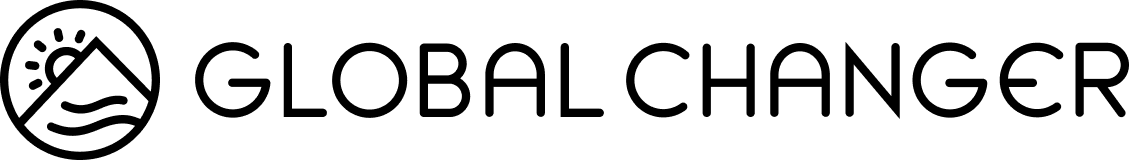
 Whoop! Whoop! Release alert! We’ve just deployed Sprint 51 to production! We listened to our users and brought the following into existence:
Whoop! Whoop! Release alert! We’ve just deployed Sprint 51 to production! We listened to our users and brought the following into existence: